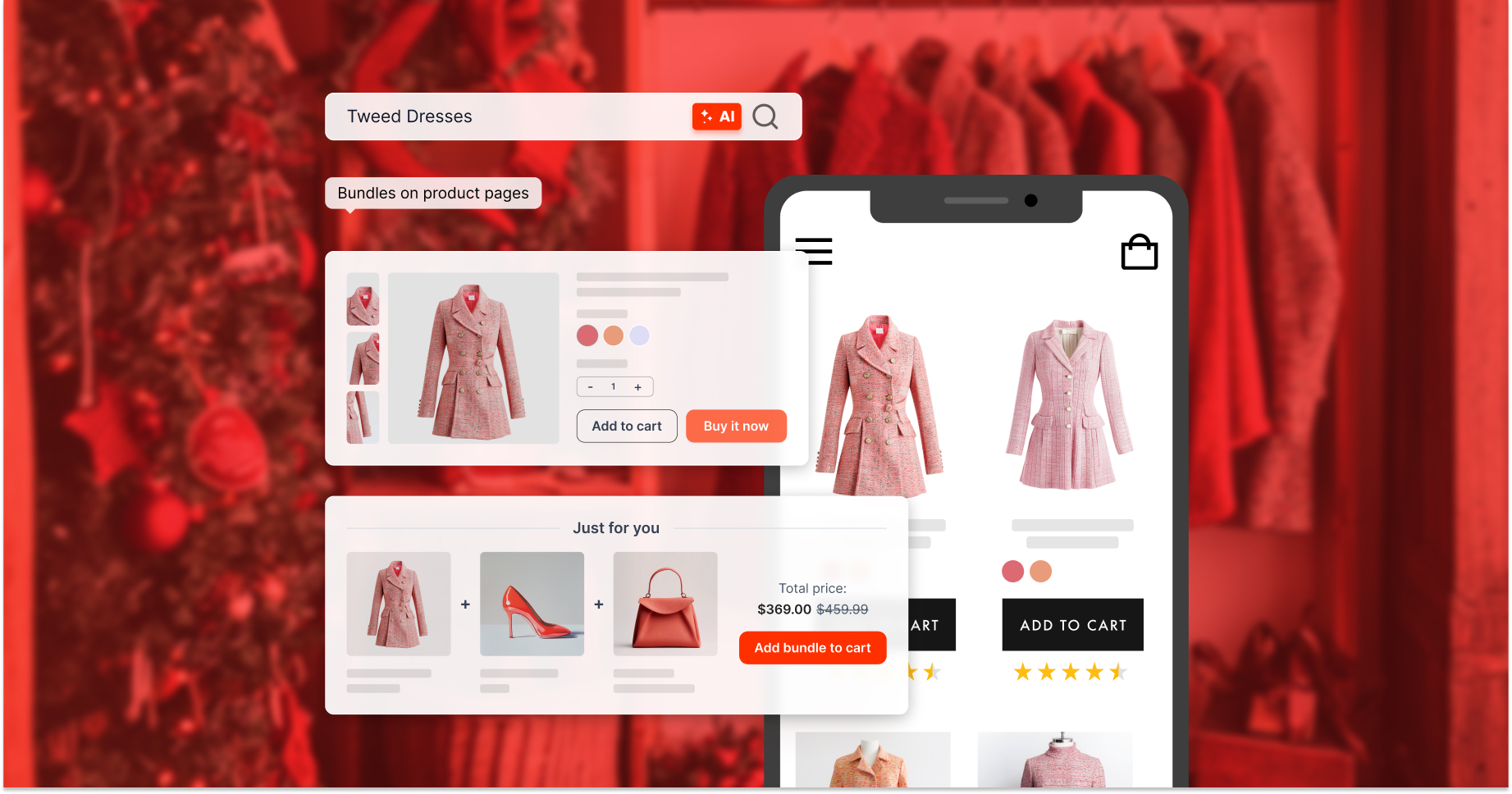| Product discovery tailored to local languages, currencies, and availabilityMerchandising rules that can adapt per market (e.g., promote different products in the UK vs. the US)Real-time syncing across all storefronts, not just your primary oneSmooth scaling without duplicate development work With Boost, every shopper sees the right product, in the right format, at the right time, regardless of where they are. Dig into Your History Data In The Analytics ReportsIt's essential to review your statistics on a weekly or biweekly basis to get a good grip on the numerous ever-changing aspects of your online store. When going through the data, develop a habit of: - looking for sudden increases or decreases
- keeping an eye on the top-performing and worst-performing indexes
- comparing them to earlier data.
Boost's Analytics dashboard has two main tabs: Search and Collection. Regarding the Search analytics, we highly recommend that you: - Compare the number of searches made over the previous week, two weeks, and a month
- Take note of how the quantity of searches varies based on the weekday or month
- Analyze the graphs for irregular highs and lows
- Watch out for unexpected dips or predicted increases during marketing campaigns
One particular report you may want to examine more closely is the “Search terms without results”. There are numerous opportunities to capitalize on this dead end. Here are some examples from our users. - During BFCM, shoppers typically search for terms like 'BFCM', 'Sale', and 'Discount', so the merchant added a redirect for these keywords to the sales landing page.
- Another user noticed that many customers were looking for a vendor that they were not providing at that time. This was a hint for them to expand their product categories. They began connecting with the vendor and selling their products thereafter.
Switching to the Collection analytics, you may find some ideas to optimize the design and layout of your website and landing page. We provide "Total filter clicks" (both globally and for a specific collection) and "Top filter option values" on the Collection Analytics tab (as per specific collection). As a result, you can see which collections shoppers are more interested in, and which ones get little attention. The revamp of the navigation menu will benefit greatly from this information. You should display the most popular collections on the navigation bar, as this design feature receives the greatest attention in terms of user interaction. Furthermore, collections that don't receive many hits should be hidden in a submenu using the hover effect. It prevents clogging your homepage and overwhelming your consumers with too many choices. Ford’s online store features only two main collections and two pages in the top navigation. Other sub-collections only show up on hover."Top filter option values" is a list of the most popular characteristics that customers use to shortlist the available options. You may determine which features of your offerings are most appealing to shoppers by glancing at the list. Then, rearrange the filter tree to the customers' preferences. Also, check out these BFCM materials: Arrange Important Sync Procedures BeforehandThe inability to update your back-end changes (such as the number of inventories and sales prices) to the front-end on time is a significant hindrance to profit. A restocked item, still labeled as out-of-stock, is a missed opportunity during the holiday season. The opposite can be even worse. When shoppers can still purchase out-of-stock products only to receive an apology email later for the fact that the product is no longer available, it's like putting them on an emotional roller coaster without their consent. Therefore, Boost is equipped with a high-performance infrastructure. We also separate different Sync options to speed up the entire process for each store. The app syncs and updates your changes within minutes, allowing shoppers to browse through a vast array of product listings in a matter of seconds. With the Sync schedule, you can preset a particular sync type to be triggered. It comes in handy for sync options that do not automatically start, such as Syncing multiple-language data, syncing multiple-currency data, and Syncing product item custom layouts. By default, our app runs auto-sync for recent updates with the app settings every 3 minutes, and every 7 days for best-selling product data. As a result, you may not need to schedule a sync process for these options unless you have other plans. Besides, merchants can select important collections to prioritize the sync process for them. This will helps keep sales collections or BFCM-themed collections up to date without fiction. Automate Upselling & Cross-selling StrategiesAutomation is a merchant's best friend when running promotional campaigns. It saves you a lot of time, as you only need to set up the rules, and things will run as expected. During the year-end sale, many unexpected tasks require your attention, for example, tricky questions from fastidious customers. That's why you should automate things as much as possible. Boost Product Filter & Search offers search merchandising and product ranking rules to inspire purchases and drive conversion automatically. Unlike your brick-and-mortar space, the space for online upselling and cross-selling is limitless. Here are some suggestions to utilize Boost’s merchandising capabilities to their fullest potential and transform your eCommerce presence into a high-performing sales channel. Successful merchandising entails displaying the most pertinent items at the ideal time and location at the optimal cost. To achieve this, a variety of elements are taken into account, including consumer journey, current sales, brand images, and product promotions. We have built Rule-based merchandising for this purpose. This feature allows users to either boost or bury a particular group of products based on common attributes. You may set up merchandising rules for a range of various characteristics, such as high or low stock availability (high or low), recent trending products, size availability, high-margin items, items with great reviews, or best sellers. One-piece beachwear is promoted on top of the search resultsAnother tool you can use to automate upsell and cross-sell for BFCM is Product ranking. 5 ranking priorities help you promote the most appropriate products to the most relevant customers based on their search intent. Our Merchandising tools come with a date range picker, allowing you to set up strategies in advance. Utilize Boost's Partner NetworkOne of our competitive advantages is our partnership with a wide range of leading Shopify apps across various categories, including page builders, mobile app builders, product reviews, loyalty apps, multi-lingual apps, and more. They are perfect assistants for your year-end or any sales campaign. Working together, we can help you boost sales on landing pages and mobile devices and enhance customer relationships. It's Time To Turn Peak Traffic Into Peak SalesYou can spend months planning BFCM discounts, influencer campaigns, and email flows. But if shoppers can’t find the right products in the first few seconds, or if your site stalls when traffic spikes, all that prep goes to waste. Boost is built to handle these moments. - Fast setup means you don’t need developers to get started
- Lighting-fast syncing keeps your storefront accurate, everywhere
- Auto-scaling infrastructure keeps performance steady, no matter how many visitors hit your site
- AI personalization means the most relevant products are always front and center
And you get full control when you want it, with the automation to step back when you don’t. Trusted by fast-growing brands Start your 21-day free trialEllie Ho • Content Marketing Specialist October 23, 2023 • 7 min read |